Lower-third video titles are a vital component of many video interviews. Titles provide essential information about the interviewee to the audience. The term lower-third titles come from the fact the titles will appear in the lower third of the screen.
Lower-third titles help reinforce the interview’s message and enhance the viewing experience. However, many factors need consideration when designing lower-third titles, including readability, visual style, and branding.
This article explores best practices for creating compelling and engaging titles that support video content.
Table of contents
- Importance of lower third titles
- Titles should reflect the knowledge of the audience.
- Should the titles appear on the left of the screen versus the right?
- Animate a lower title?
- What are the best fonts to use for titles?
- What are the best colors to use?
- How to explain to a client your title choices?
- Conclusion
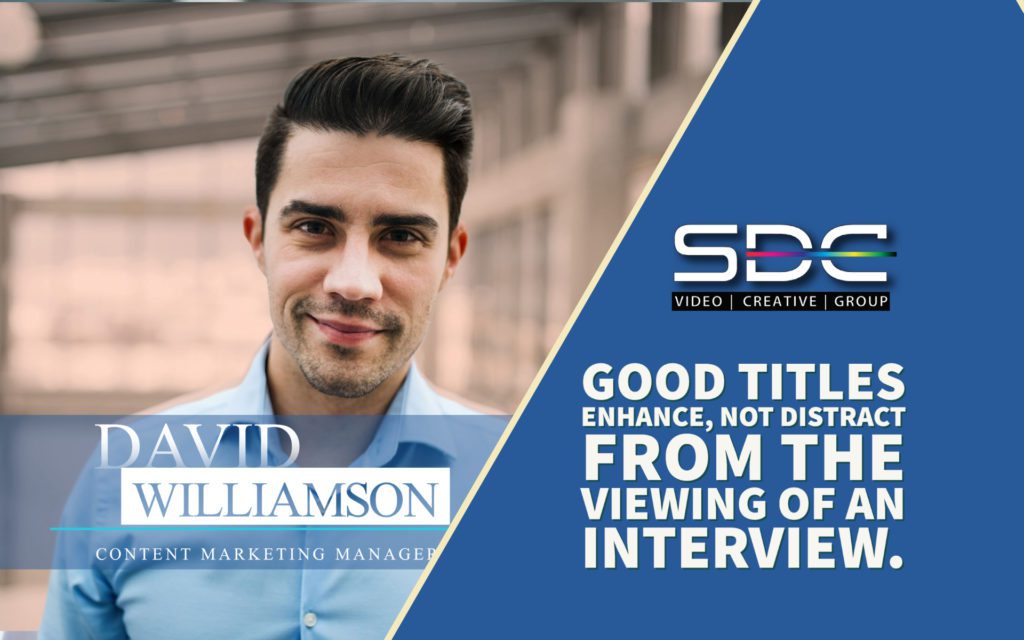
Importance of lower third titles
Titles in a video interview should accurately reflect the identity and position of the person interviewed. A commonly used format is as follows:
[First Name Last Name], [Job Title or Position]
For example:
John Doe, CEO of XYZ Corporation
It’s essential to use clear and legible fonts and consider text size and color to ensure it is easily readable.
Titles should reflect the knowledge of the audience.
A video title should reflect the knowledge and understanding of the intended audience.
A simple title such as “Doctor” may be sufficient for a general audience. However, more detail for a specialized audience, such as expertise or field of study, helps provide context and establish credibility.
For example:
Dr. Jane Smith, Neurologist, and Researcher
The goal is to provide enough information to accurately and effectively identify the person interviewed. It will also include qualifications important to the audiences in the context of the audience’s expertise and knowledge.
The title should provide enough information to identify the person interviewed and be concise and easily readable.
For example, too much detail in the title may make it difficult to understand, especially if the text is tiny.
Therefore, it is essential to balance providing accurate and relevant information and ensuring that the text is clear and legible.
To achieve this, carefully select font type and size and consider the contrast between the text and the background.
Should the titles appear on the left of the screen versus the right?
There is no set rule. The title placement often depends on personal preference and the production’s specific needs.
In some cases, placing the title on the left side of the screen may be more aesthetically pleasing. It aligns with common reading patterns for western audiences. On the other hand, using the right side may be more balanced. A centered title is good when the text is relatively long.
Ultimately, the placement should be based on what works best for the specific production and the intended audience. Try out different placements and see what works best, considering factors such as readability, legibility, and overall visual appeal.
Animate a lower title?
The use of animation in a title for a video interview should be carefully considered, as animation can either enhance or detract from the overall viewing experience.
In some cases, a well-designed and subtle animation can draw attention to the title and make it more noticeable and memorable. However, overuse of animation, or too distracting or complicated, can interfere with the audience’s ability to comprehend the interview and the content discussed.
Use animation sparingly and choose animation styles that are simple, clean, and elegant rather than flashy or complicated. The animation should complement the content of the interview and help the audience focus on the content rather than detract from it.
Ultimately, the use of animation should be determined by the production’s specific needs. It should consider the intended audience and ensure that it enhances, rather than detracts from, the viewing experience.

What are the best fonts to use for titles?
The best fonts to use for titles will depend on several factors, including the production style, the intended audience, and the type of content.
For most purposes, it is recommended to use clear and legible sans-serif fonts, such as Arial, Helvetica, or Open Sans. These font styles are clean, modern, and easy to read on various screens and devices.
In more formal or serious productions, such as news or documentary programs, a serif font, such as Times New Roman or Georgia, may be appropriate. These classic font styles evoke a sense of tradition and authority, making them well-suited for serious or educational content.
When choosing a font, it’s essential to consider the size and weight of the text, as well as the color and contrast between the text and the background. The goal is to choose a font that is easy to read and complements the video’s content and style.
Ultimately, the best font for titles will depend on the production’s specific needs and intended audience.
What are the best colors to use?
For most purposes, use high-contrast colors that are easily readable against the background of the video. It may include black, white, or other high-contrast colors such as bright red, blue, or green.
When choosing a color, it’s essential to consider the overall color palette of the production and to choose colors that complement the content and style of the video. The goal is to select an easily readable color that enhances the viewing experience.
How to explain to a client your title choices?
When explaining the choices made for the lower third titles in a video interview to a client, communicate the key considerations and decisions that went into the design process. Here are some significant points to include:
Purpose: Explain the purpose of the lower third titles, such as providing identification and background information for the interviewee.
Target audience: Discuss the target audience for the video and how the lower third titles meet the needs of that audience.
Visual style: Discuss the visual style, such as the font, color, and animation, and how these elements support the overall look and feel of the video.
Readability: Emphasize the importance of readability and legibility, and explain how the choices made for the lower third titles ensure that the text is easily readable against the background of the video.
Branding: If the video is part of a larger branding or marketing effort, explain how the title’s style supports the overall branding strategy and reinforces critical brand elements.
Budget and time constraints: Discuss any budget or time constraints that may have impacted the design decisions and final design.
Future plans: If there are plans to use the lower third titles in future videos, explain how they can be adapted or evolved to meet changing needs.
By communicating these key considerations and decisions to the client, you can ensure that the client understands the reasoning behind the choices and that the final design meets the client’s needs and expectations.
Conclusion
In conclusion, lower-third titles play a crucial role in video interviews, providing critical information about the interviewee and reinforcing the video’s message. To create compelling titles, consider factors such as readability, visual style, and branding and choose fonts, colors, and animations that support the content and style of the video. By following best practices for lower-third titles and carefully considering the needs and goals of the production, you can create titles that engage the audience and enhance the overall viewing experience. Whether you are making a news or documentary program, or a marketing or promotional video, the right lower third titles can help to communicate your message and achieve your goals.
Further Readings





